How to Password Protect a Directory on BlueHost
Website Development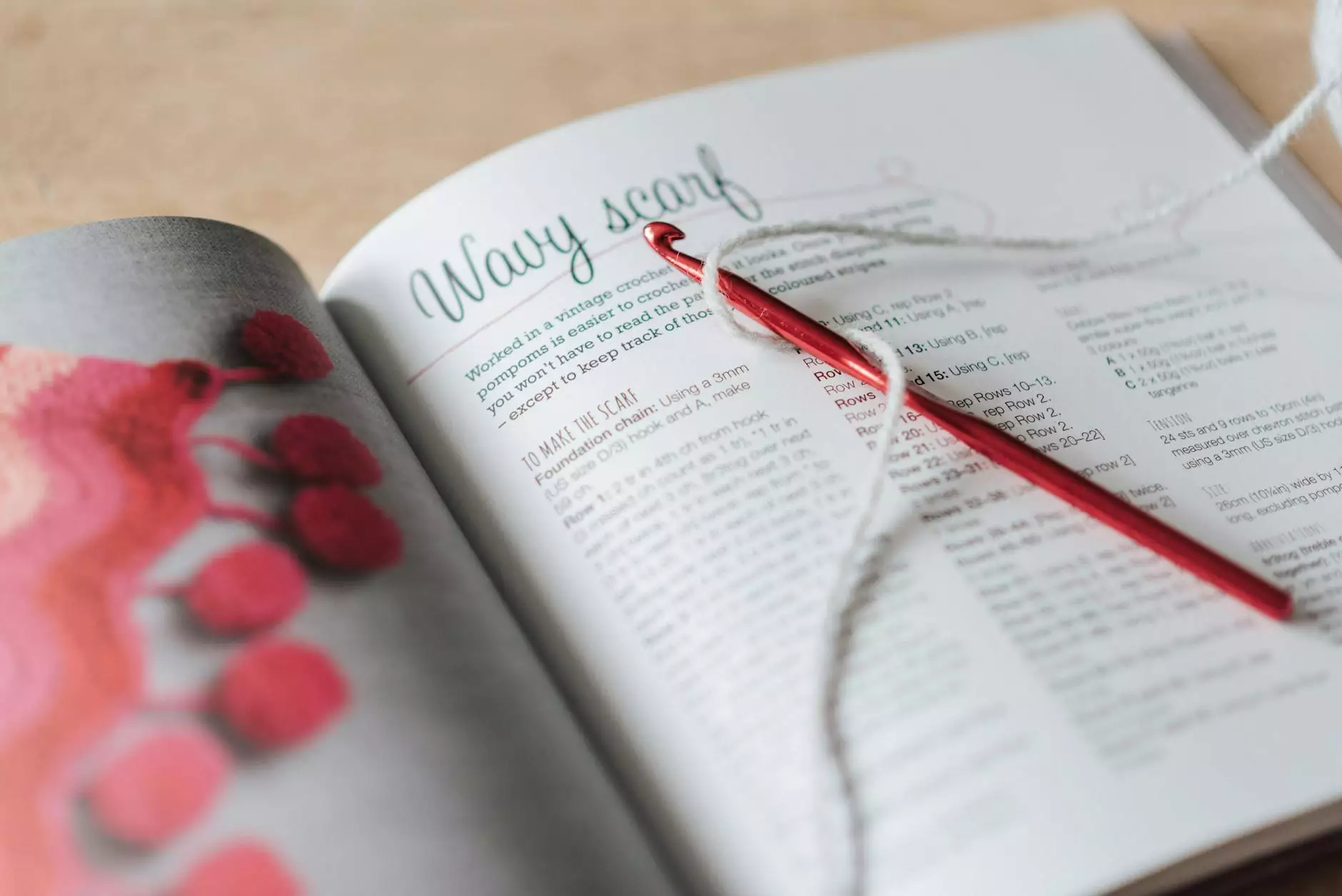
Welcome to The Alpha Omni's comprehensive guide on password protecting a directory on BlueHost. As a premier provider of business and consumer services in website development, we understand the importance of securing your website's sensitive data. In this step-by-step tutorial, we will walk you through the process of password protecting a directory on BlueHost, ensuring the utmost security for your valuable information.
Why Password Protecting a Directory is Essential
Before we delve into the specifics of password protecting a directory on BlueHost, let's understand why it is crucial for your business or personal website. In today's digital landscape, data breaches and unauthorized access to confidential information are prevalent concerns. By password protecting a directory, you can safeguard sensitive files, documents, or even specific web pages from unauthorized access.
Whether you are running an e-commerce platform, a blog, or an online portal, protecting your data is of paramount importance. By implementing robust security measures, such as password protection, you can prevent potential risks and ensure the trust and loyalty of your customers.
Step-by-Step Guide to Password Protecting a Directory on BlueHost
Follow these simple steps to protect your directory on BlueHost:
- Log in to your BlueHost account using your credentials.
- Navigate to the "Advanced" section of the cPanel dashboard.
- Find and click on "Password Protect Directories".
- Select the directory you want to protect by clicking on its name.
- Tick the box that says "Password protect this directory".
- Enter a name for the protected directory that will be displayed to users.
- Set a strong username and password for accessing the directory.
- Click on "Save" to apply the changes.
By following these steps, you can easily password protect a specific directory on your BlueHost website, granting access only to authorized users. Remember to choose a strong username and password combination to maximize security.
Additional Tips for Enhancing Security
While password protecting a directory is an effective measure, there are additional steps you can take to further enhance the security of your BlueHost website:
1. Implement SSL:
Secure Sockets Layer (SSL) certificates provide encryption and authentication, ensuring a secure connection between your website and visitors. By installing an SSL certificate, you can protect sensitive data transmitted through your site, such as login credentials and personal information. This boosts customer confidence and helps prevent data breaches.
2. Regularly Update Passwords:
Continuously updating your passwords is essential to keep your website secure. Regularly change your BlueHost account password, as well as any additional passwords associated with plugins, databases, or other software used on your site. Utilize strong, unique passwords that include a combination of uppercase and lowercase letters, numbers, and special characters.
3. Enable Two-Factor Authentication (2FA):
To add an extra layer of protection to your BlueHost account, enable two-factor authentication. 2FA requires users to provide an additional verification code, typically sent to their mobile device, along with their regular username and password. This provides an added barrier against unauthorized access, even if someone manages to obtain your login credentials.
4. Regular Backups:
Regularly backing up your website's data is crucial in case of unexpected events or security breaches. BlueHost offers convenient backup solutions that allow you to restore your website to a previous state if necessary. By having backups readily available, you can quickly recover from any potential threats.
By following these additional tips, you can significantly enhance the security of your BlueHost website and ensure the comprehensive protection of your valuable data.
Conclusion
In this guide, we have detailed the necessary steps to password protect a directory on BlueHost. By implementing this crucial security measure, you can prevent unauthorized access to sensitive information, safeguard your website, and maintain the trust of your visitors.
Remember to regularly update your passwords and explore other security enhancements, such as SSL certificates and two-factor authentication, for heightened protection. With The Alpha Omni's expert guidance, you can confidently take control of your website's security and thrive in the digital realm.
For more information and comprehensive business and consumer services, visit The Alpha Omni at thealphaomnicompany.com. Trust in our expertise to elevate your online presence and protect your valuable assets.




